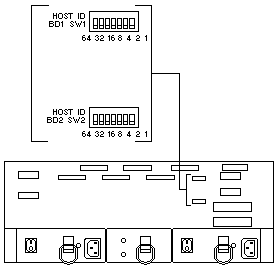
Additional Service Information
Powering on the Controller
NOTE: All drive modules must be powered on before you power-on the Controller.
The controller might take from three to 10 seconds to power-up.
During this time, the amber and green LEDs on the controller unit will flash.
After power-on, check all fault LEDs to make sure they are
off. If a fault LED is on, refer to the 'Symptom-to-FRU Index'.
Recovering from a Power Supply Shutdown
Both power supplies have a built-in temperature sensor designed to prevent the power supplies from overheating.
If a temperature sensor detects an over-temperature condition, ambient air temperature of 70° C (158° F) or
above, the "overheated" power supply will automatically shut down.
The other power supply remains on as long as its temperature remains below 70° C (158° F).
If not, the second power supply will shut down, which turns off all power to the controller unit.
Once the air temperature cools to below 70° C (158° F), the power supplies automatically restart.
An automatic restart resets the controllers, attempts to spin up the drives
(which has no effect on the drives if they are already running), and returns the controller unit to a normal
operating state.
Typically, you will not need to perform recovery procedures after an automatic power supply shutdown and restart.
After a power supply shutdown, check all controller LEDs.
If the power supply power LED is off, or the amber power supply LED on the front cover is on, go to
'Symptom-to-FRU Index'.
Connectors and Host IDs
The host ID switches and connectors for interface cables are on the connector plate
located on the back of the controller unit.
Host and Drive ID Numbers
Each controller must have a unique Fibre Host ID number.
The host ID numbers assigned to each controller are based on two elements:
NOTE: This is the preferred ID that will be assigned on the Fibre Channel loop
unless it is already being used. If the ID is already in use, a soft ID will be assigned.
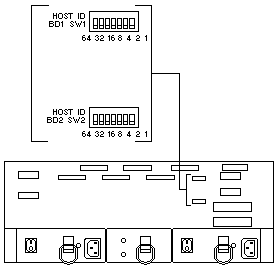
Please see the LEGAL - Trademark notice.
Cable
Media Type
Data Size
Transfer
SpeedRange
Fiber optic
(multi-mode, 50
micrometer)Shortwave
laser100 MB/sec
1062.5
Mbaudup to
500 m
Back to ![]()
Feel free - send a  for any BUG on this page found - Thank you.
for any BUG on this page found - Thank you.