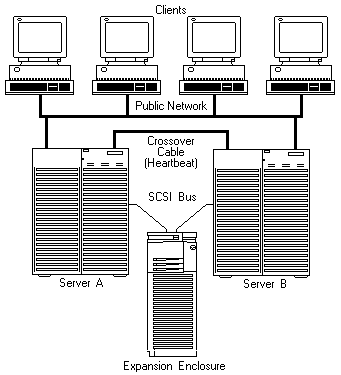
Overview of a Shared Disk Cluster
In a traditional environment, specific servers control specific drive resources. Thus, when a specific server
goes offline due to a subsystem failure or for scheduled maintenance, the drive resources controlled by
that server also go offline and are no longer available.
This is a very common situation, but clearly, it is not a desirable one. You can avoid this situation and keep the drive resources of a specific server
available, even if subsystems within that server fail, by implementing a high-availability, shared-disk cluster.
(Below) Figure 1, shows a very simple view of a shared-disk cluster.
In a dual-node, shared-disk cluster environment, two identical (or very similar) servers share the same drive resources.
The shared-drive resources reside in a separate storage expansion enclosure, and cabling between each
server (sometimes called a node) and the expansion enclosure provides both servers equal access to the shared drives.
When both servers are online in this 'active/active' clustered environment, the servers share the workload
because each server can control and manage specific shared-disk resources.
In the event that one server fails or goes offline for scheduled maintenance, the remaining active server automatically assumes control
of all shared-disk resources and keeps them available.
Notes:
Both servers continuously monitor each other's functional status through a network-crossover cable.
This network-crossover cable, sometimes referred to as the cluster's heartbeat , connects two IBM PCI
EtherJet(TM) Adapters (one in each server) and provides the dedicated, point-to-point communication link
between the servers.
Note: You must use IBM 100/10 PCI EtherJet Adapters or IBM 10/100 EtherJet PCI Adapters for the
cluster's heartbeat connection.
You can use the integrated Ethernet controllers that come standard on some server models to connect
the server to the public network, however, these integrated controllers are not certified for use as the cluster's heartbeat connection.
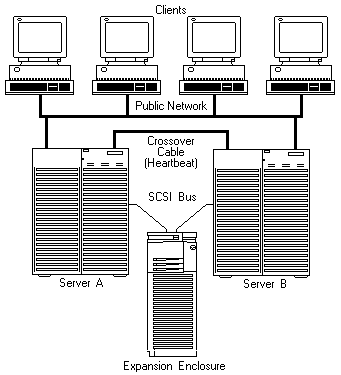
Please see the LEGAL - Trademark notice.
Feel free - send a  for any BUG on this page found - Thank you.
for any BUG on this page found - Thank you.