Starting the Configuration Program
Starting the Configuration Program
The ServeRAID Configuration Program runs in two modes: the Configuration mode and the Information mode.
In the Configuration mode, you can create or delete disk arrays, create or delete logical drives,
and define your hot-spare drives.
When this mode is active, only a limited set of functions is available from the Menu and Tool Bars.
See 'Using the Configuration Mode' for more information.
In the Information mode, you can view the existing device and configuration information for your ServeRAID subsystem.
When this mode is active, you can use the functions available from the Menu and Tool Bars to customize settings for your ServeRAID controllers.
See 'Using the Information Mode' for more information.
The ServeRAID Configuration Program is provided on the IBM ServeRAID Configuration CD packaged with the ServeRAID adapter,
and it also is provided on the configuration CD packaged with some IBM server models.
Notes:
If you are configuring a ServeRAID controller on a system board, see the installation instructions
and CDs provided with your server for information about starting the configuration programs for the server.
- To gain access to the ServeRAID Configuration or Mini-Configuration programs, you must restart the server.
To start the configuration program:
- Insert the IBM ServeRAID Configuration CD (or the configuration CD that came with your server)
into the CD-ROM drive; then, turn on the server.
One of the following screens will appear:
- Continue with one of the following:
Back to 
Please see the LEGAL - Trademark notice.
Feel free - send a  for any BUG on this page found - Thank you.
for any BUG on this page found - Thank you.
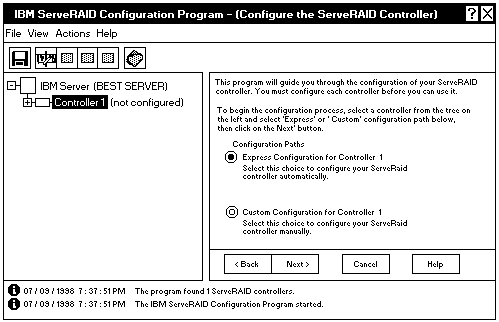
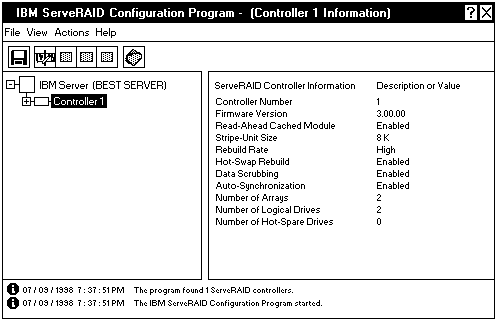
 icon on the Tool Bar to switch from the Information mode to the
icon on the Tool Bar to switch from the Information mode to the