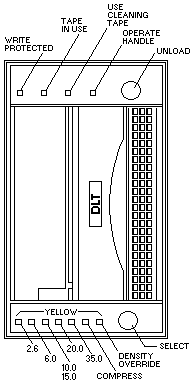
DLT7000 Tape Drive Firmware
DLT7000 tape drive firmware can be updated by running a firmware update (FUP) tape in the drive.
The following procedure explains how to update the tape drive firmware.
(Below.) Figure 28 shows the DLT7000 tape drive front panel where the controls referenced in the procedure are located.
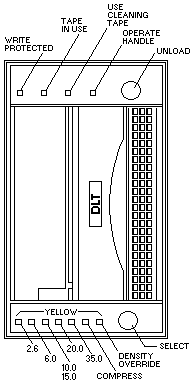
If the Write Protected light does not blink, make sure that the drive is unloaded and the handle is completely in the down position.
The Tape in Use and Write Protected lights flash, indicating that the firmware update mode has been selected.
If, after a few seconds, the Write Protected light stops blinking, the DLT7000 tape drive has not entered the firmware update mode.
Try the previous steps again. If the tape drive and controller are not communicating, you cannot select
the firmware update mode.
The DLT7000 tape drive temporarily turns off the Tape in Use and Write Protected lights, automatically reads the FUP tape cartridge, examines the data, and verifies that the data provide a valid DLT7000 firmware image.
Firmware update mode is automatically cleared at this point.
Note: Calibration and directory processing cause the tape to move for a few minutes before reading data.
While the tape drive firmware is being updated, the Write Protected and Tape in Use lights alternately flash.
Interpreting the Firmware Update Results
Two results can occur after updating the DLT7000 tape drive firmware:
On the DLT7000 tape drive, the media is placed into the cartridge, the door is unlocked, and the Operate Handle light is turned on.
After the tape library is reset or initialized, the new firmware level displays on the operator panel.
The subsystem should still be usable, but this depends on why the update failed.
Reasons for failure could be:
Figure 29 provides additional information about the results of updating the DLT7000 firmware.
Figure 29. DL T7000 Firmware Update Results
Please see the LEGAL - Trademark notice.
IF...
Then...
The image is valid.
1. The flash EEROM that contains the current firmware is
erased.
2. The new image is programmed in. The subsystem
completes the update in about two minutes. Then:
° The tape drive resets itself.
° POST takes place.
° The DLT7000 tape drive automatically unloads the
tape cartridge containing the firmware image. This
signifies a successful firmware update.
The tape is not a valid
firmware update tape.No update is attempted. The Write Protected and Tape in
Use lights do not blink. The drive resets and the tape stays
loaded to signify that the firmware update was unsuccessful.
Replace the FUP tape.
The tape does not
contain a valid image.No update is attempted. The Write Protected and Tape in
Use lights do not blink. The drive resets and the tape stays
loaded to signify that the firmware update was unsuccessful.
Replace the FUP tape.
The tape contains a
valid image, but the
reprogramming flash
memory fails.The controller is probably unusable and needs to be
replaced. The tape drive resets itself and reruns POST,
which fails if flash memory does not contain a valid image.
Back to ![]()
Feel free - send a  for any BUG on this page found - Thank you.
for any BUG on this page found - Thank you.