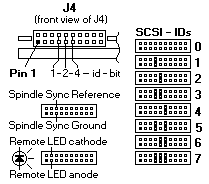
USA, Mexico, Latin America (408) 438-8771
England 44-62-847-8011
Germany 49-89-140-9331
Singapore 65-292-6973
Australia 61-2-756-2359
Canada (416) 856-5581
France 33-1-40-67-1034
Korea 82-2-556-7294
JUMPER setting for N / ND drives
Jumper Block J4
Use the J4 connector to set the SCSI ID. To change the SCSI ID, install
jumpers on the appropriate pins as shown in below picture
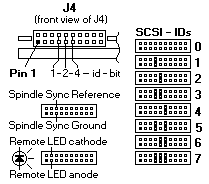
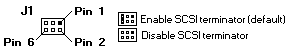
 Use active terminators when terminating the bus.
Use active terminators when terminating the bus.
ST31250ND and ST32550ND drives do not have internal
terminators or any other way of adding internal termination to the drive. You
must provide external active termination (ANSI SCSI-Alternative 2) to these drives when
termination is required.
Termination Power J1
There are four possible terminator power configurations for ST31250N and ST32550N
drives. You will not normally need to change this option and can leave the drive
configured as it was shipped from the factory.
ST31250ND and ST32550ND drives should be configured with a jumper
connecting J1 pins 1 and 3 (and no jumper on J1 pins 2 and 4).
ST31250N and ST32550N
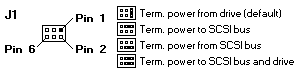
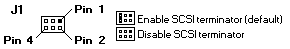
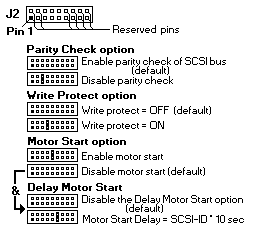
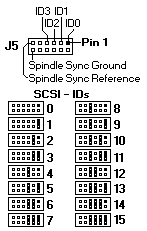
 Use active terminators when terminating the bus.
Use active terminators when terminating the bus.
ST31250WD and ST32550WD drives do not have internal
terminators or any other way of adding internal termination to the drive. You
must provide external active termination (ANSI SCSI-Alternative 2) to these drives when
termination is required.
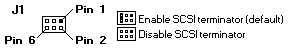
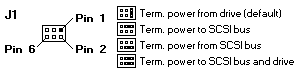
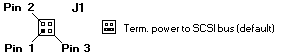
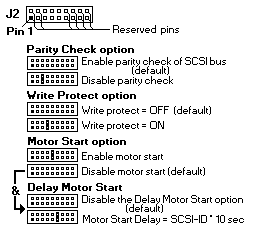
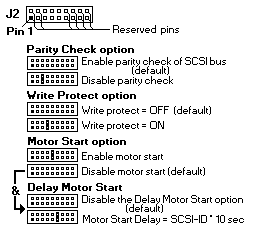
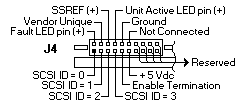
Characteristics ST31250 ST32550
-------------------------------------------------------
Interface Fast SCSI-2 1 Fast SCSI-2 1
Capacity
Unformatted 1.205.3 MB 2.541.3 MB
Formatted 2 1.020.9 MB 2.147.4 MB
Recording
Cylinders (user) 3.711 3.510
Read/write data heads 5 11
Servo heads 1 1
Avg bytes/track 64.160 64.160
Seek time 3
Average read 8.0 ms 8.0 ms
Average write 9.0 ms 9.0 ms
Disk rotation
RPM 7.200 7.200
Average latency 4.17 ms 4.17 ms
Internal transfer rate 47.5 to 72.0 49.4 to 72.0
(Mbits/sec)
Max sync. SCSI transfer rate
N/ND 10 Mbytes/sec 10 Mbytes/sec
W/WD/WC/DC 20 Mbytes/sec 20 Mbytes/sec
Multi-segmented cache 512 Kbytes 512 Kbytes
1 Can also be operated according to SCSI-1 protocol
2 Standard factory units are formatted as follows :
512 data bytes per sector
9 spare sectors per cylinder
1 cylinder at the inner track reserved for spares
3 Not including on-board controller overhead.
DC power requirements (± 5%)
-------------------------------------------------------
Single-ended Differential
+5V +12V +5V +12V
Amps
Maximum operating current 0.93 0.6 1.17 0.6
Max starting current
Peak DC 0.93 1.35 1.00 1.35
Peak AC ---- 1.93 ---- 1.93
Delayed motor start (max) 0.88 0.12 0.92 0.12
Peak operating current
Typ DC 0.91 0.57 1.13 0.57
Max DC 0.93 0.60 1.17 0.60
Max (peak) 1.00 1.56 1.95 1.56
Track following (DC)
at OD 0.91 0.5 0.99 0.50
at ID 0.88 0.51 0.96 0.51
Read track
OD DC 0.96 0.53 1.35 0.53
AC 1.03 0.73 1.95 0.73
Seeking
Typical DC 0.89 0.78 0.99 0.78
Maximum DC 0.92 0.82 1.10 0.82
Maximum (peak) AC 0.95 1.60 1.67 1.60
Please see the LEGAL - Trademark notice.
Feel free - send a  for any BUG on this page found - Thank you.
for any BUG on this page found - Thank you.