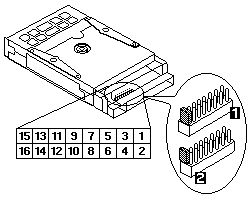
10/20GB NS (TR-5) Internal SCSI Tape Drive
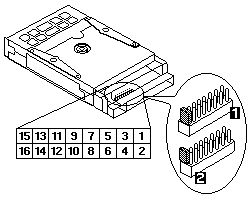
SCSI - Jumper Setting
Jumper on Pins Description
-------------------------------------------------
15-16 Enable termination power
13-14 Enable termination
11-12 Reserved
9-10 Reserved
7-8 Enable parity (default)
5-6 SCSI ID addr. bit-2 (hex 4)
3-4 SCSI ID addr. bit-1 (hex 2)
1-2 SCSI ID addr. bit-0 (hex 1)
SCSI ID Pin Assignment
Jumper on Pins Description
Drive Type 3.5-Inch Mount 5.25-Inch Mount
+12 V dc +5 V dc
Capacity 2.0 GB, 900 Oe 400 feet 8 mm cartridge - QIC 3095 format
Specifications Operational Nonoperational
SCSI ID
Bit 2
Pin 5, 6 Bit 1
Pin 3, 4 Bit 0
Pin 1, 2
0
Off
Off
Off
1
Off
Off
ON
2
Off
ON
Off
3
Off
ON
ON
4
ON
Off
Off
5
ON
Off
ON
6
ON
ON
Off
7
ON
ON
ON
10/20GB NS (TR-5) Internal IDE Tape Drive
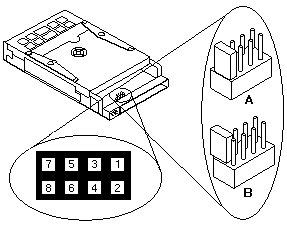
The IDE configuration block pin assignments are:
-------------------------------------------------
7-8 Reserved
5-6 MS (master)
3-4 SL (slave)
1-2 CS (cable select)
Set the IDE jumper ON for the setting that applies to the IDE configuration.
The tape drive is preset at the factory to slave (SL).
If the computer has one hard disk drive and one IDE controller,
configure the tape drive as a slave (SL) by placing a jumper over vertical pins 3 and 4 (ON).
Some hard disk drives might require you to change its jumper setting
(master to master with a slave attached) if you attach a second device to the IDE controller.
If the computer has two IDE controllers:
Place the hard disk drives on the primary IDE controller and
place the other storage devices (tape drive or CD-ROM drive) on the secondary IDE controller.
If the tape drive is the only device on the secondary IDE controller,
configure it as a master (MS) by placing a jumper over vertical pins 5 and 6.
If the tape drive is sharing the IDE controller with another device, configure it as slave (SL)
by placing a jumper over vertical pins 3 and 4.
Refer to the computer documentation to see if the computer
supports the cable select (CS) setting. Most computers do not use this feature.
The following table lists the available bays for IBM PC
IntelliStation professional workstation and desktop PC models.
Some of these computer systems require an additional cosmetic bezel (included) when installing
a removable media device such as a tape drive.
Some workstations also might have a lockable door covering the drive bays.
If you are installing the tape drive into any server with a lockable door, you might not be
able to close this door whenever the data cartridge is inserted.
Model Bays Available
When installing in the available 3.5-inch bay in the tower model, no additional bezel
is available at this time.
10/20 GB NS (TR-5) Tape Drive Specifications
Physical Specifications
------------------------------------------------------------
Height 25 mm (1.0 in.) 42 mm (1.6 in.)
Width 102 mm (4.0 in.) 147 mm (5.8 in.)
Length 157.5 mm (6.2 in.) 163 mm (6.4 in.)
Weight 0.5 kg (1.0 lb) 0.7 kg (1.5 lb)
Power Specifications
-----------------------------------------------------------
Voltage tolerance + or -10 % + or -5 %
Operational current 1.8 amps 1.5 amps
Standby current 0.25 amps 1.0 amps
Peak 1.8 amps max 1.5 amps max
Power sequence None None
Ripple (peak to peak) < 100 mV < 100 mV
Power user (max) < 29 watts < 29 watts
Standby < 8 watts < 8 watts
Drive Performance
4.0 GB, 900 Oe 740 feet 8 mm (TR4) cartridge - QIC 3095 format
10.0 GB, 900 Oe 740 feet (NS20) cartridge - QIC 3220 format
(All capacities increased, typically by two, using hardware data compression)
Effective backup rate (max) 60 MB per minute typical (uncompressed)
Data transfer rate 489/733/1000 KB per second
Tape speed for read/write 46, 70, or 94 ips
Recording method Serpentine
Recording format QIC 3220MC, QIC 3095MC
Recording code 1,7 RLL
Error recovery Reed Solomon ECC
Recording unrecoverable errors Less than 1 in 10 data Mb Environmental Requirements
Recording media 900 Oe 400 feet 1/4-inch
900 Oe 400 feet 8 mm QIC Wide
900 Oe 740 feet 8 mm Travan
900 Oe 740 feet 8 mm NS20
Cartridge size 3.2 in. x 2.4 in. x 0.4 in. (81 mm x 61 mm x 10.2 mm)
Data density 60000 bpi
Tracks 60 on 1/4-inch media 77 on QIC Wide media
Synchr.transfer rate (burst) 5 MB per second maximum
Asynchr.transfer rate (burst) 5 MB per second maximum
Environmental Requirements
The Tape Drive can be either vertically or horizontally mounted.
----------------------------------------------------------------------------
Temperature +5° to +45°C -40° to +60°C
(+41° to +113°F) (-40° to +140°F)
Thermal gradient 1°C per minute 20°C per hour
(no condensation) (approx. 36°F per hour)
(approx. 2°F per minute)
Relative humidity 20% to 80% noncondensing 5% to 95% noncondensing
Max wet bulb temp. 26°C (78.8°F) No condensation
Altitude -1000 to +15000 feet -1000 to 50000 feet
Back to ![]()