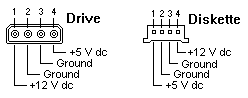Main Power Supply Connector (20-pin)
Main (ATX) Power-Supply Connector (20-pin)
This 20-pin main power supply connector is located on the system board.
 On most ATX-type Power-Supplies
On most ATX-type Power-Supplies
there is a Power-Override switch available,
(Located next to the line power cable connector - do not confuse with the VOLTAGE-SELECTOR switch - if installed).
If the system does not power-on after pressing the power button, check first the power cable
and the Power-Override switch (must be switched to ON, if available) .
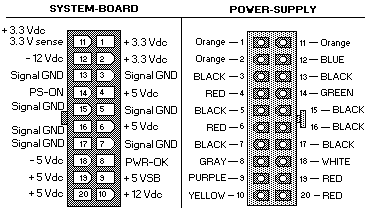
Systemboard / Powersupply - (top-side / front-end view) 20-pin ATX power-connector
(You can power on the power supply without using the on/off switch.
Use a connection (jumper) to short the BLACK and GREEN (pin-13 ground <-> pin-14 P.S.-on)
wires of the 20-pin ATX connector on power supply.)
 These voltages must be checked with the power
supply cabels connected to the system board.
These voltages must be checked with the power
supply cabels connected to the system board.
| Pin |
Signal |
Function |
Cable
Color |
Pin |
Signal |
Function |
Cable
Color |
| 11 |
3.3 V |
+3.3 Vdc |
Orange |
1 |
3.3 V |
+3.3 Vdc |
Orange |
| 12 |
-12 V |
-12 Vdc |
Blue |
2 |
3.3 V |
+3.3 Vdc |
Orange |
| 13 |
COM |
Ground |
Black |
3 |
COM |
Ground |
Black |
| 14 |
PS-ON |
DC Remote Enable |
Green |
4 |
5 V |
+5 Vdc |
Red |
| 15 |
COM |
Ground |
Black |
5 |
COM |
Ground |
Black |
| 16 |
COM |
Ground |
Black |
6 |
5 V |
+5 Vdc |
Red |
| 17 |
COM |
Ground |
Black |
7 |
COM |
Ground |
Black |
| 18 |
-5 V |
-5 Vdc (Note 1) |
White |
8 |
POK |
Power Good |
Gray |
| 19 |
5 V |
+5 Vdc |
Red |
9 |
5VSB |
Standby Voltage |
Purple |
| 20 |
5 V |
+5 Vdc |
Red |
10 |
+12 V |
+12 Vdc |
Yellow |
NOTE 1: -5Vdc is not needed/available on some machines.
Hard Disk Drive / Diskette - Power Connector
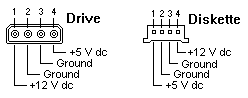
Sample only - BAT <-> ATX - power supply
Back to 
Please see the LEGAL - Trademark notice.
Feel free - send a  for any BUG on this page found - Thank you.
for any BUG on this page found - Thank you.
 On most ATX-type Power-Supplies
On most ATX-type Power-Supplies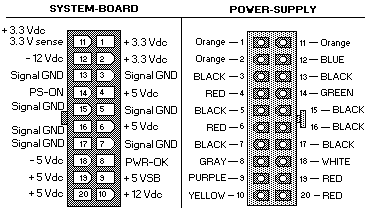
 These voltages must be checked with the power
supply cabels connected to the system board.
These voltages must be checked with the power
supply cabels connected to the system board.