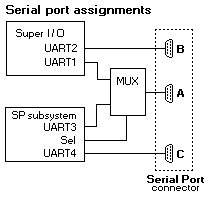
Management Port C
The machine (server) has a dedicated systems management I/O port.
This port can be used to attach a modem that is dedicated to communication with
the (SP) system management processor.
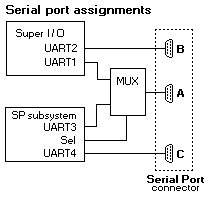
 IBM Service Processor Manager for Netfinity - User's Guide
IBM Service Processor Manager for Netfinity - User's Guide
See > AT (Hayes) MODEM-commands
Netfinity 5500-8660 default settings: (factory)
8-N-1 (8-databits NO-parity 1-Stopbit)
57600 bps
UserId = USERID (uppercase)
Password = PASSW0RD (zero (uppercase))
With the above settings and a (second) PC running a Terminal program (e.g. TeleMate), you can
verify the Service Processor (SP) settings, but you cannot change the SP settings (dumb terminal mode).
(You should use a NULL-Modem cable for connect (second) PC to Server).
With such a configuration you will see (appr. each 15sec.) Press ESCape... also if the machine
is powered off (with Line-cord connected) on a local connected PC when running a (start-stop) terminal program.
You can also Power-ON/OFF and view the server configuration, but not change any of the SP-configuration settings.
For the (first-time) initial SP port-setup you MUST have a PC running Netfinity with a connected (NULL-Modem cable) to the 5500-Server.
After the initial setup is completed, you can connect a Modem, and use the Management serial-port C, remote, via a Phone-line.
(You must have a 1-to-1 cable connected from the Server to the Modem.)
Don't forget - setup the S0 MODEM-register (e.g. ATS0=1 (incoming RING=1)), because w/o prepare the S0 reg. (to > than 0) the MODEM will not answer an incoming call.
When all MODEM settings work fine, save this settings (e.g. AT&W0 or AT&W1) and be sure during a MODEM power-on (and SOFT-reset) the correct saved setup is loaded (e.g. ATY0 or ATY1).
(Be sure you have the MODEM specific AT-command description available.)
Please see the LEGAL - Trademark notice.
Feel free - send a  for any BUG on this page found - Thank you.
for any BUG on this page found - Thank you.