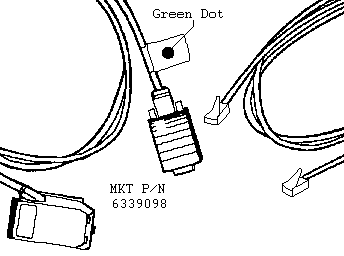
IBM Token-Ring Network 16/4 Adapter/A
16/4 Adapter/A FRU Parts
74F9415 IBM Token-Ring Network 16/4 Adapter/A
6339098 IBM Token-Ring Network PC Adapter Cable
PRIMARY OR ALTERNATE ADAPTER:
Up to two Token-Ring Network adapters may be installed in a computer.
An adapter may be either Primary, which is accessed at
port addresses 0A20 through 0A23, or Alternate, which is accessed
at port addresses 0A24 through 0A27. If one Token-Ring Network
adapter is installed, it may be either Primary or Alternate.
If two are installed, one must be defined as Primary and the other
Alternate.
The assignment for the Token-Ring Network adapter can be changed
by selecting 'Change Configuration' and then using the
F5=Previous and the F6=Next keys. If an assignment has an
asterisk (*) by it, it is in conflict with another
assignment and the port address must be changed. If a
conflict continues to exist, you may have to change the
assignments for other adapters or options that are in your
computer to resolve the conflict."
ADAPTER DATA RATE:
This Token-Ring Network adapter data rate must be set to the same
rate (4 or 16 Mbps) as the Token-Ring Network LAN segment to which
you are connecting the adapter. The assignment for this data rate
can be changed by selecting 'Change Configuration'
ROM ADDRESS RANGE:
There are 12 possible 8K blocks of memory that can be assigned
for accessing the ROM area of the Token-Ring Network adapter.
The preferred ROM address for the adapter is: CC000-CDFFF.
The assignment for this ROM address can be changed by selecting
'Change Configuration'.
The ROM address selected must not be assigned for use by any
other adapter or option and cannot be the same as the RAM
address for this adapter. If an assignment has an asterisk (*)
by it, it is in conflict with another assignment and the ROM
address must be changed. If a conflict continues to exist, you
may have to change the assignments for other adapters or options
that are in your computer to resolve the conflict."
RAM SIZE and ADDRESS RANGE:
There are 30 possible blocks of memory that can be assigned for
accessing the RAM located on this Token-Ring Network adapter.
The preferred RAM Size and Address Range for the adapter, which
allows RAM Paging, is: 16 KB / D8000-DBFFF.
The assignment for this RAM Size and Address Range can be changed
by selecting 'Change Configuration'.
The RAM Address Range you select must not be assigned for use by
any other adapter or option, and it cannot be the same as the ROM
address for this adapter. If an assignment has an asterisk (*)
by it, it is in conflict with another assignment and the RAM Size
and/or Address Range must be changed.
If a conflict continues to exist, you may have to change the
assignments for other adapters or options that are in your computer
to resolve the conflict."
INTERRUPT LEVEL:
This Token-Ring Network adapter can operate on one of four interrupt
levels: 2, 3, 10, or 11. The preferred interrupt level is 2, but
the adapter can operate on any of the four levels if necessary.
The assignment for this interrupt level can be changed by selecting
'Change Configuration'
SUMMARY
The IBM Token-Ring 16/4 Network Adapter/A allows you to attach IBM PS/2 computers equipped with MicroChannel architecture to the IBM Token-Ring Network. It transmits and receives data at a rate of either 4 or 16 Mbps. It has 64 KB of random access memory (RAM), of which 63.5 KB are available for use by an application program and 512 bytes are reserved.
Installation Requirements
One of the following CABLES (not furnished with the adapter).
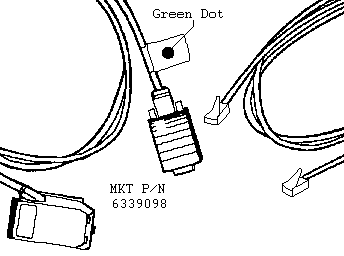
Error Codes
NOTE: The 5-digit error code begin with 166 if you are testing the PRIMARY adapter or
167 if you are testing an ALTERNATE adapter.
16x80 Invalid testing mode requested
16x81 Primary adapter not present
16x82 Alternate adapter not present
16x85 Configuration compare failure
16x90 Adapter Card Test failure
16x91 Open Phase Test failure
16x92 Computer problem
16x93 Transmit/Receive Test failure
16x99 General error
Please see the LEGAL - Trademark notice.
Feel free - send a  for any BUG on this page found - Thank you.
for any BUG on this page found - Thank you.