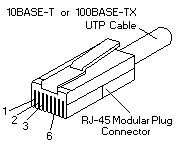
FRU P/N OPT P/N
------------------------------------------------------
Ethernet Workgroup Hub Model-008 86H1406
Ethernet Workgroup Hub Model-016
The Nways Workgroup Hubs are 10BASE-T workgroup hubs. Workgroup hubs are also reffered to as
repeaters or hubs . The Nways Workgroup Hubs conform to the repeater specifications
in IEE 802.3 10BASE-T (10BASE-T). The T in the term indicates that unshielded twistet-pair (UTP),
shielded twisted-pair (STP), or foiled twisted-pair (FTP) cables are used to connect the devices in the network.
The figure on the left side illustrates the IBM 8222 Nways Ethernet Workgroup Hub Model 008 and Model 016.
Using Nways Workgroup Hubs, you can build small 10BASE-T networks. You can also connect those 10BASE-T networks to
the following types of IEE 802.3 network segments, each of which uses a different type of cabling.
+---------+ +---------+
| 8222 | | 8222 |
+|-|-|-|-|+ +|-|-|-|-|+
| | | +-------------+ | | |
| | | |
+----+----+ +----+----+
| 8222 | | 8222 |
+|-|-|-|-|+ +|-|-|-|-|+
| | | | | | | |
| | +-+ | | +-+
+--+-+ +--+-+ +--+-+ +--+-+
| | | | | | | |
+----+ +----+ +----+ +----+
+--------++--------+ +--------++--------+
Cascading sample
The 10BASE-T, AUI, and BNC ports can be used to connect an Nways Workgroup Hub to other Nways Workgroup Hubs and other types of 10BASE-Thubs, which is called
cascading The most common method of cascading hubs is to connect a straight-through cable from the MDI port on one hub to an MDI-X port on the other hub.
The Rear Panel AUI port enables to connect an Nways Workgroup Hub and its 10BASE-T connections to a 10BASE5, 10BASE2, or 10BASE-F network segment.
This feature is useful for network expansions.
The Rear Panel BNC port connector can be used to connect an Nways Workgroup Hub to a 10BASE2 network segment using the T-connector
(shipped with the kit)
On the Model 008 Rear Panel side, there is an BNC/AUI switch between the AUI port and the BNC port. Because it is only possible to make
connection to one AUI or BNC port.
LED Explanations
Collision A condition that occurs when two or more devices on a network transmits at the same time.
Frame The smallest unit of transmission for data and control signals on a network.
Jabbering A condition in which a device is transmitting a frame that is excessively long.
Partitioned A state to which the Nways Workgroup Hub will set its port if it detects that the device
connected to the port has been involved in more than 30 consecutive collisions or is jabbering. Another name for this state is disabled. While
the port is disabled, the Nways Workgroup Hub does not pass frames received through that port. The hub will re-enable the port whenever it receives
a good frame from that port.
LED State Explanation
--------------------------------------------------------------------
Power On The hub is receiving power from an electrical
(Green) outlet and the power is functioning correctly.
----------------------------------------------------------
Off The hub is not connected to an electrical outlet,
or there is a problem with the power cord or
power supply.
--------------------------------------------------------------------
Collision Blinking The hub has detected that a device connected to
(Yellow) one of its ports (AUI, BNC, or 10BASE-T) has had
a collision.
The devices that are involved in the collision
will perform the collision resolution procedure
(specified in IEEE 802.3) automatically.
----------------------------------------------------------
Off The hub does not detect a collision on any of its
ports and is operating normally.
--------------------------------------------------------------------
AUI/BNC Blinking A cable is connected to the AUI or BNC port, the
Activity port detects that a device is connected to the
(Green) other end of the cable, and the port is receiving
a signal from the device.
----------------------------------------------------------
Off A cable is not connected to the AUI or BNC port,
or there is a problem with the cable, the port,
or the device at the other end of the cable.
--------------------------------------------------------------------
AUI/BNC On The hub has partitioned the port because of
Partition excessive collisions or jabbering by the device
Yellow) connected to the port.
----------------------------------------------------------
Off The port is enabled (the normal state).
--------------------------------------------------------------------
10BASE-T On A cable is connected to the 10BASE-T port, the
Link/Act. port detects that a device is connected to the
(Green) other end of the cable, and the port can receive
a signal from the device.
----------------------------------------------------------
Blinking The 10BASE-T port is currently receiving a frame
through that port.
----------------------------------------------------------
Off A cable is not connected to the 10BASE-T port, or
there is a problem with the cable, the port, or
the device at the other end of the cable.
--------------------------------------------------------------------
10BASE-T On The hub has partitioned the port because of
Partition excessive collisions or jabbering by the device
(Yellow) connected to the port.
----------------------------------------------------------
Off The port is enabled (the normal state).
RJ-45 connector
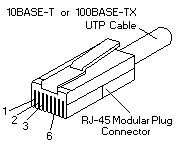
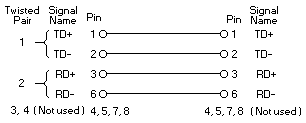
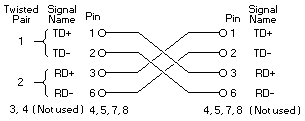
Please see the LEGAL - Trademark notice.
Feel free - send a  for any BUG on this page found - Thank you.
for any BUG on this page found - Thank you.