ECA 024 - 113 error
ECA 024 - 113 error
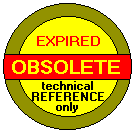
113 error / system halt
PURPOSE:
To provide instructions to determine if the 60MB or
120MB fixed disk should be replaced to correct a 113 error /
system halt in an 8550, 8555, 8570 or 8573.
PHYSICAL check:
Identify affected fixed disk by locating a label
on the fixed disk marked with EC a79678. Only fixed disks that
meet the conditions described in the detail below should be
replaced.
affected machines include:
type - mod fdisk FRU P/N EC label
8550 - 021 (opt) 60MB 90X8627 A79678
8550 - 031 (opt) 60MB 90X8627 A79678
8550 - 061 60MB 90X8627 A79678
8555 - 061 60MB 6128272 A79678
8570 - A21 120MB 90X9286 A79678
8570 - E61 60MB 90X8627 A79678
8570 - 121 120MB 90X9286 A79678
8573 - 061 60MB 90X8627 A79678
8573 - 121 120MB 90X9286 A79678
DETAIL:
Certain fixed disks may cause a 113 (DMA timeout) error / system halt
when the fixed disk and other devices perform concurrent operations in a
multitasking environment. When this condition occurs the system halts and/or
displays a dma timeout error message appropriate for the operating system
being used. There is no data loss from this condition. To restart, the
system must be Powered off then back on. If the above condition
exists and the fixed disk matches the "physical check", replace
the fixed disk.
NOTEs:
Some examples of multi-tasking systems are: OS/2, AIX, XENIX, and Tape
backup routines that run on DOS or a multi-tasking operating system.
Some examples of system halts are non maskable interrupt
errors ( nmi ), 113 direct memory access (DMA) errors,
Back to 
Please see the LEGAL - Trademark notice.
Feel free - send a  for any BUG on this page found - Thank you.
for any BUG on this page found - Thank you.
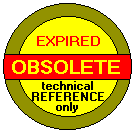
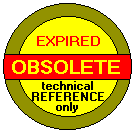
 for any BUG on this page found - Thank you.
for any BUG on this page found - Thank you.