setting the key to the center position 
and moving the slide-knob to the right.
setting the key to the center position 
and moving the slide-knob to the right.
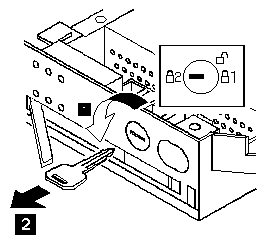
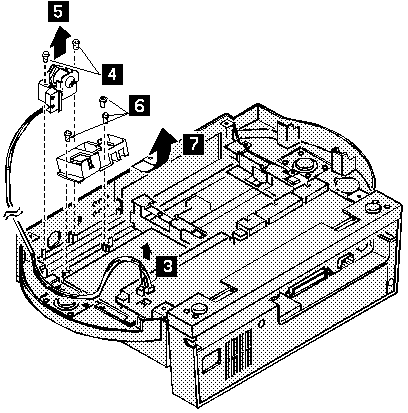
Please see the LEGAL - Trademark notice.
Step
Color and type (quantity)
Length
4
Black self tap screw (2)
8 mm (0.31 in.)
6
White self tap screw (3)
5 mm (0.20 in.)
NOTE: Make sure you use the correct screw.
To install the Dock I security feature, do the following.
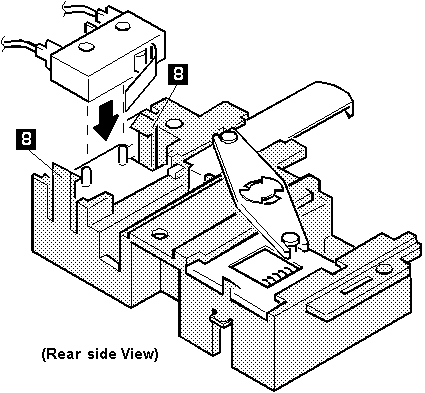
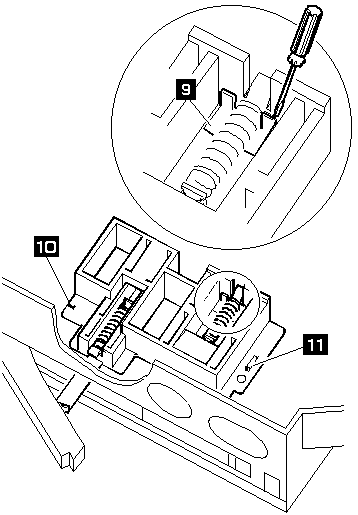
Back to ![]()
Feel free - send a  for any BUG on this page found - Thank you.
for any BUG on this page found - Thank you.