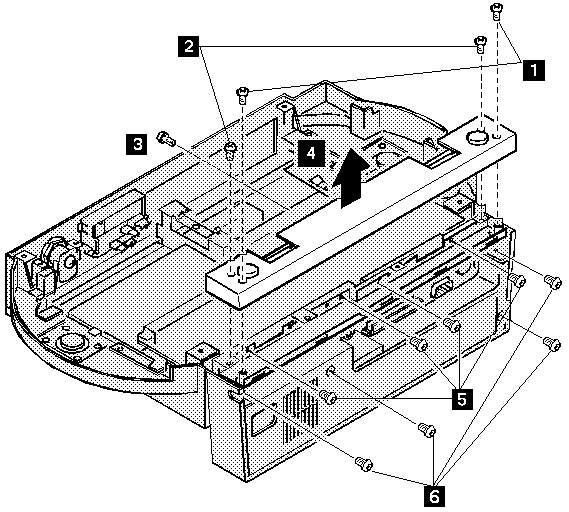
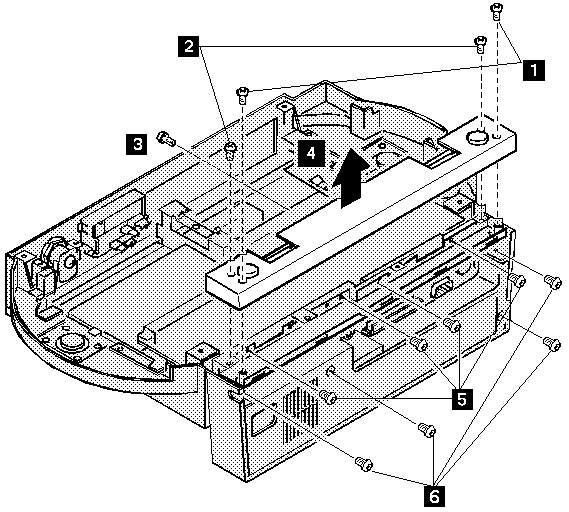
Please see the LEGAL - Trademark notice.
Step
Color and type (quantity)
Length
1
Black self tap screw (2)
8 mm (0.31 in.)
2
Black screw (2)
5 mm (0.20 in.)
3
White screw (1)
5 mm (0.20 in.)
5
White screw (4)
5 mm (0.20 in.)
6
Black screw (4)
5 mm (0.20 in.)
NOTE: Make sure you use the correct screw.
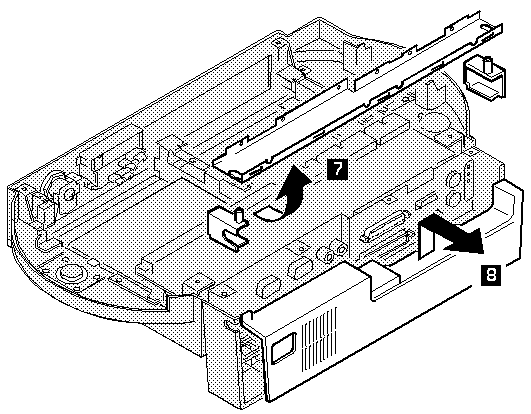
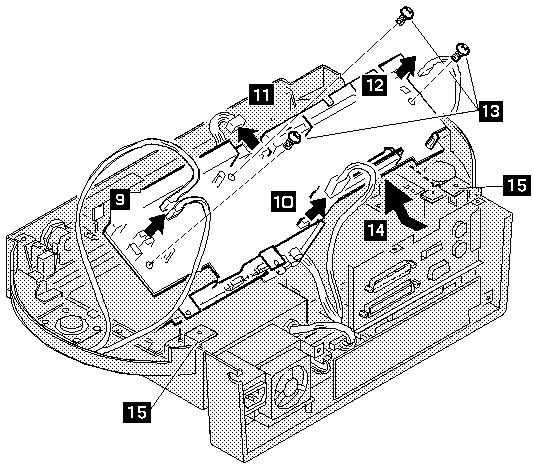
9 Disconnect the three connectors.
10 Disconnect the audio card interface connector.
11 Disconnect the power supply connector P1.
12 Disconnect the buzzer connector.
13 Remove the three screws.
14 Disconnect the I/O card interface connector and remove the main board.
 When you remove the main board, be careful not to damage the
main board with the screw brackets 15.
When you remove the main board, be careful not to damage the
main board with the screw brackets 15.
Step
Color and type (quantity)
Length
13
White screw (3)
5 mm (0.20 in.)
NOTE: Make sure you use the correct screw.
Back to ![]()
Feel free - send a  for any BUG on this page found - Thank you.
for any BUG on this page found - Thank you.