Locations - Connecting the Interface Cables (9516 Axx/Bxx)
 Locations - Connecting the Interface Cables
Locations - Connecting the Interface Cables
The following identifies the major parts of the IBM 9516-A03 Color LCD Display.
Front View
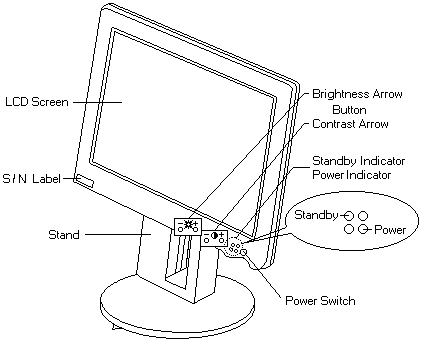
Rear View
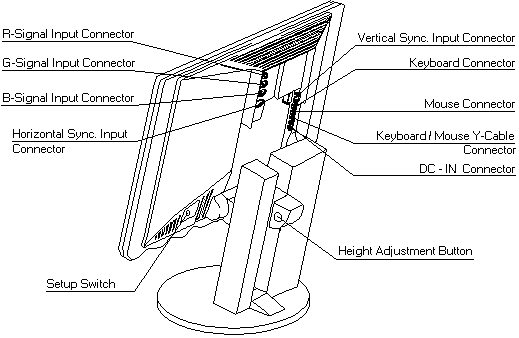
Connecting the Interface Cables
- Turn off the PC or Workstation and all attached devices.
- Remove the cover at the rear of the 9516 monitor.
- Connect the video interface cables of the PC or Workstation to the monitor.
Connect red, green, and blue interface cables to the connectors of the same color on the monitor.
Also, if the cable has 5 BNCs, connect the H-sync and V-sync interface cable to the corresponding 9516 display connectors.
See Video Cables for the part numbers and more information about the cables.
- Position the ends of the cables in front of the connectors.
- Plug in the cables to the connectors. Push and twist the ends of the cables until they are firmly locked to the connectors.
- If you use standby mode and there is no power-saving function in the computer, you need to connect the optional keyboard/mouse
Y-cable (P/N 82H8627), the keyboard and the mouse to the 9516 display.
If you use DPMS function, you do not need to connect the optional keyboard/mouse Y-cable.
NOTE: If the computer is a SUN or HP workstation, you cannot connect the optional keyboard/mouse Y-cable, because the
power-saving function is not supported.
- Disconnect the keyboard from the PC or RS/6000. then connect it to the keyboard connector at the rear of the 9516 monitor.
- Disconnect the mouse from the PC or RS/6000. then connect it to the mouse connector at the rear of the 9516 monitor.
- Connect the keyboard/mouse Y-cable (optional) to the Y-cable connector at the rear of the monitor.
Then connect each plug on the other end of the Y-cable to the PC or RS/6000 keyboard and mouse connectors.
NOTES:
- You make these connections to resume operations from standby mode by operating the keyboard or mouse. If you do not need the resume operation
from standby mode with the keyboard or mouse, you do not need to make the connections. You cannot use the keyboard speaker
when you make these connections.
- Do not connect or disconnect the keyboard or mouse when the PC or RS/6000 is in operation.
Back to 
Please see the LEGAL - Trademark notice.
Feel free - send a  for any BUG on this page found - Thank you.
for any BUG on this page found - Thank you.
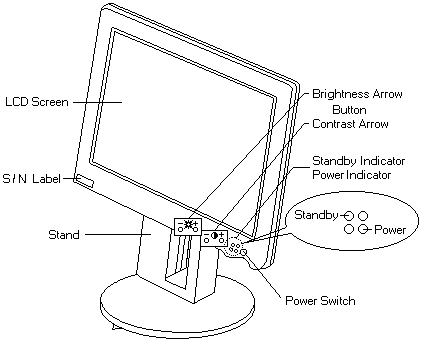
 Locations - Connecting the Interface Cables
Locations - Connecting the Interface Cables 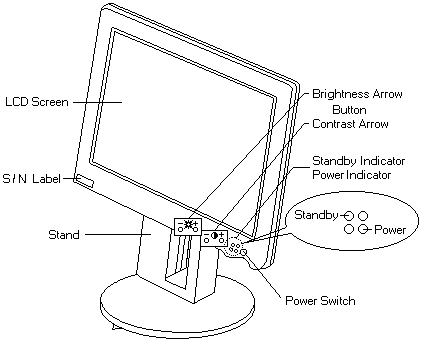
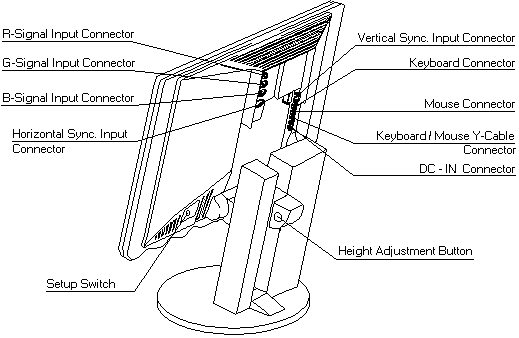
 for any BUG on this page found - Thank you.
for any BUG on this page found - Thank you.